This is the fifth chapter of the DB engineering series. You can read the previous chapters by following the links below.
- Understanding database storage
- Database Indexes
- Understanding EXPLAIN & ANALYZE
- Partitioning
- Sharding
- Transactional vs Analytical Databases
When an application database keeps growing, one of the techniques to improve performance is database sharding. We can vertically scale the database instance, however, there are limits to this. In sharding, we split the data into multiple database servers.
Table of contents
Open Table of contents
Sharding vs Partitioning
Sharding and partitioning are both techniques for dividing a large database into smaller chunks. However, there are some key differences between the two approaches. In partitioning, the data is split into multiple tables, all of them present in a single server.
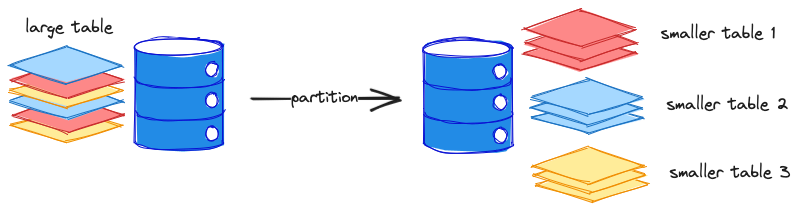
In the case of shards, the data is split across multiple servers. Sharding is more complex to implement and manage and possibly should be the last resort to scaling up.
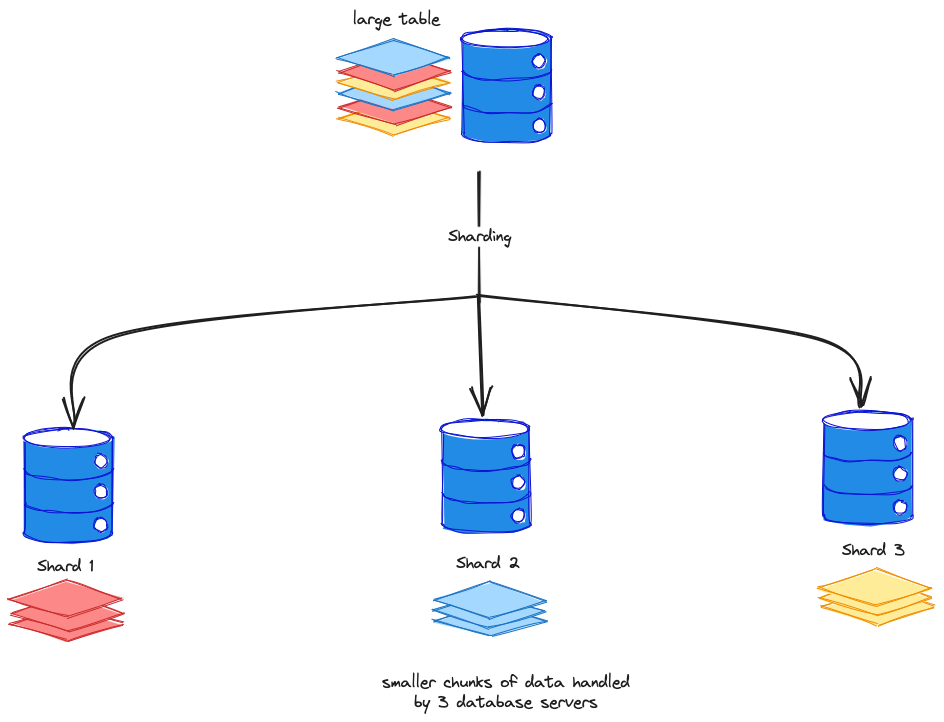
Vertical and horizontal sharding
Vertical sharding divides the data in a database across multiple servers based on the type of data. For example, one server might store all of the customer data, while another server might store all of the product data. This can improve performance by allowing each server to specialize in a particular type of data.
Horizontal sharding divides the data in a database across multiple servers based on some common attribute, such as the user ID or the product ID. For example, a database that stores customer data might be sharded by customer ID.
Sharding types
There are different approaches to sharding data. We will look at 3 different types.
Range sharding
Range-based sharding divides the data in a database into ranges and then assigns each range to a different server. For example, a database that stores customer data might be range-based sharded by customer PIN code, so that all of the customers in a particular PIN code are stored on the same server.
Key/hash sharding
Hash-based sharding divides the data in a database using a hash function and then assigns each hash value to a different server. It is also known as key-based sharding. The shard key is passed through a hash function that decides which shard the data must be allocated to.
One of the simplest hash functions is to use the modulus operator with the number of shards.
Shard = ID % Number of Shards
Geosharding
Geo-based sharding divides the data in a database based on geographic location and then assigns each location to a different server. This can be useful for databases that need to perform queries on data that is geographically distributed.
Shard key
The column or the field on which the shard is based is called the shard key.
An ideal shard key must have high cardinality and very well-distributed frequency.
The cardinality of a shard key is the number of unique values that the shard key can have. A high cardinality shard key will result in a more evenly distributed shard key, while a low cardinality shard key will result in a less evenly distributed shard key. In general, it is best to choose a shard key with a high cardinality.
Frequency distribution: The shard key should be evenly distributed across the data set. This is important for performance, as it ensures that each shard is handling a roughly equal amount of data.
An uneven shard key will result in uneven distribution of the data. This will result in certain database servers always running ‘hot’ also known as hotspots. Such instances might require re-sharding.
Hands-on
In the following scripts, we will implement a simple key-based sharding.
We will add a city_id to our earlier people table that contained name, age and salary.
Depending on the city_id of the person, the data will be split into 3 databases.
First, let’s create 3 Postgres instances. Each of these instances will run on a different port.
# create first shard that runs on port 5432
docker run -e POSTGRES_PASSWORD=password -d -p 5432:5432 --name postgres_s1 postgres
docker exec -it postgres_s1 psql -U postgres -c "CREATE TABLE people (
id serial PRIMARY KEY,
name text,
age int,
salary int,
city_id int
);"
# create second shard that runs on port 5433
docker run -e POSTGRES_PASSWORD=password -d -p 5433:5432 --name postgres_s2 postgres
docker exec -it postgres_s2 psql -U postgres -c "CREATE TABLE people (
id serial PRIMARY KEY,
name text,
age int,
salary int,
city_id int
);"
# create third shard that runs on port 5434
docker run -e POSTGRES_PASSWORD=password -d -p 5434:5432 --name postgres_s3 postgres
docker exec -it postgres_s3 psql -U postgres -c "CREATE TABLE people (
id serial PRIMARY KEY,
name text,
age int,
salary int,
city_id int
);"Now we have 3 database instances of PostgreSQL running at 3 different ports - 5432, 5433, 5434. Since we have 3 servers, we will take the result of city_id % 3. The result of this calculation will decide the database into which the row has to be inserted.
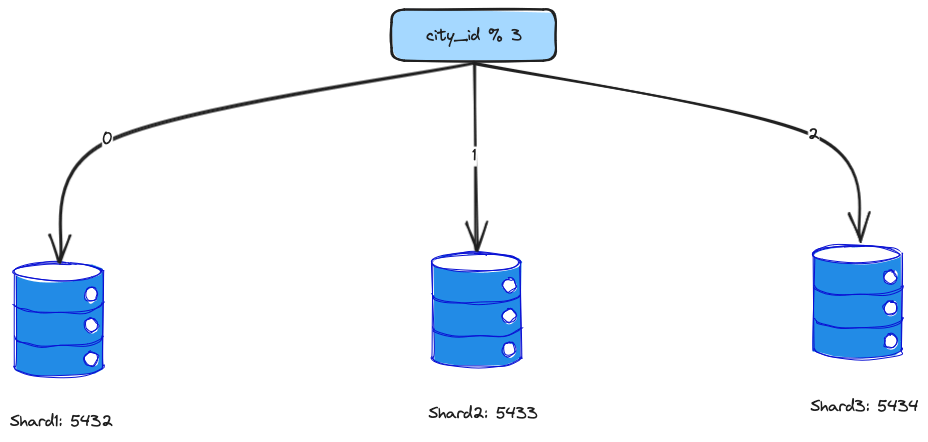
Here is a simple Python script that will insert values based on modulus % 3 of city_id of the person.
# Import the necessary modules
import psycopg2 # pip3 install psycopg2-binary
import random
import string
# Connect to the PostgreSQL instances
conn1 = psycopg2.connect(host='localhost', port=5432, database='postgres', user='postgres', password='password')
conn2 = psycopg2.connect(host='localhost', port=5433, database='postgres', user='postgres', password='password')
conn3 = psycopg2.connect(host='localhost', port=5434, database='postgres', user='postgres', password='password')
conns = {
0: conn1,
1: conn2,
2: conn3
}
# Generate 1000 tuples of random data
names = []
ages = []
salaries = []
city_ids = []
for i in range(1000):
name = ''.join(random.choice(string.ascii_lowercase) for _ in range(5))
age = random.randint(18, 100)
salary = random.randint(30000, 100000)
city_id = random.randint(0, 999)
names.append(name)
ages.append(age)
salaries.append(salary)
city_ids.append(city_id)
# Iterate through the array and insert the data into the PostgreSQL instances
for i in range(1000):
modulus = city_ids[i] % 3
conn = conns[modulus]
cur = conn.cursor()
cur.execute("INSERT INTO people (name, age, salary, city_id) VALUES (%s, %s, %s, %s)", (names[i], ages[i], salaries[i], city_ids[i]))
conn.commit()
# Close the PostgreSQL connections
conn1.close()
conn2.close()
conn3.close()We have now split 1000 rows of data into 3 different databases. In a production setup, these databases will reside on different machines/servers.
Before Sharding
Sharding comes with a lot of hurdles - application complexity, cost of infrastructure, maintenance and operational difficulties and so on. What can be done to improve performance before sharding?
- Question the application design and check for bottle-necks. Investigate slow-running queries, add indexes if necessary and optimize the data model.
- Caching. Some amount of caching of frequently used data can relieve many performance bottlenecks.
- Replicas. The application may benefit from adding more replicas. For example, the read queries can be routed to different servers.
- Vertical scaling. Move the database to a larger server to handle the load.
DB Sharding Quiz
Conclusion
In summary, database sharding is a method for breaking up a huge database into smaller chunks. This could enhance the database’s scalability and performance. Sharding, however, can also make the database more complex and difficult to manage. Therefore, before introducing sharding, it is crucial to thoroughly weigh its advantages and disadvantages.