I received my AWS Solutions Architect Associate certification a few days back (Jan 15, 2023 to be precise). And here is my experience.
Before I go into the details of the preparation and the exam experience, let’s see my prior exposure to AWS and the need for taking the certification.
Undertaking this cloud computing certification has been there in my bucket list since 2017. I started with a Udemy course around that time, but never really saw it through. As the old proverb says, “necessity is the mother of invention”. Finally, I reached a point where understanding the cloud infrastructure in-depth was absolutely necessary for various reasons listed below.
- DevOps as a function started reporting to me in early 2022. Over time, I realized that I had a very superficial idea of the AWS services.
- The lack of knowledge created 2 problems. First, I found it difficult to mentor and lead a team. Second, I found it difficult to hire the right people. Unless I know what skills to look for, how am I supposed to get the right person for my team?
- And finally redundancy. We are a small team and when the DevOps engineer(s) go on leave, someone has to be on call to ensure that all our services are monitored and are running smoothly.
My previous experience with AWS
One of the questions that come up frequently is how much AWS hands-on experience you need to crack the exam.
I have used the free tier for a year to play around with some services. This was long back. At my job at Avegen, I have had (superficial) hands-on experience with EC2, Route 53, ACM, ALB, RDS, OpenSearch, EBS, etc. - pretty much everything you can expect from managing a three-tier web architecture.
Is hands-on experience really necessary?
Well, it certainly becomes easier to understand the services when learning. The things that you have hands-on becomes easier to grasp and you can correlate with what you have done. There is an insane amount of information to ingest about various services. Unless you understand the concepts, it becomes a process of rote learning which is not what we want. So yes, I would certainly recommend getting the free tier for a few months and checking out what AWS provides.
My Preparation
The very first step is to plan.
-
I booked my exam center appointment 50 days from the day I decided to get the certification. If you have decided on studying for the certification, the first thing I would recommend is to set a date. It just means the clock has started ticking. Quite literally!
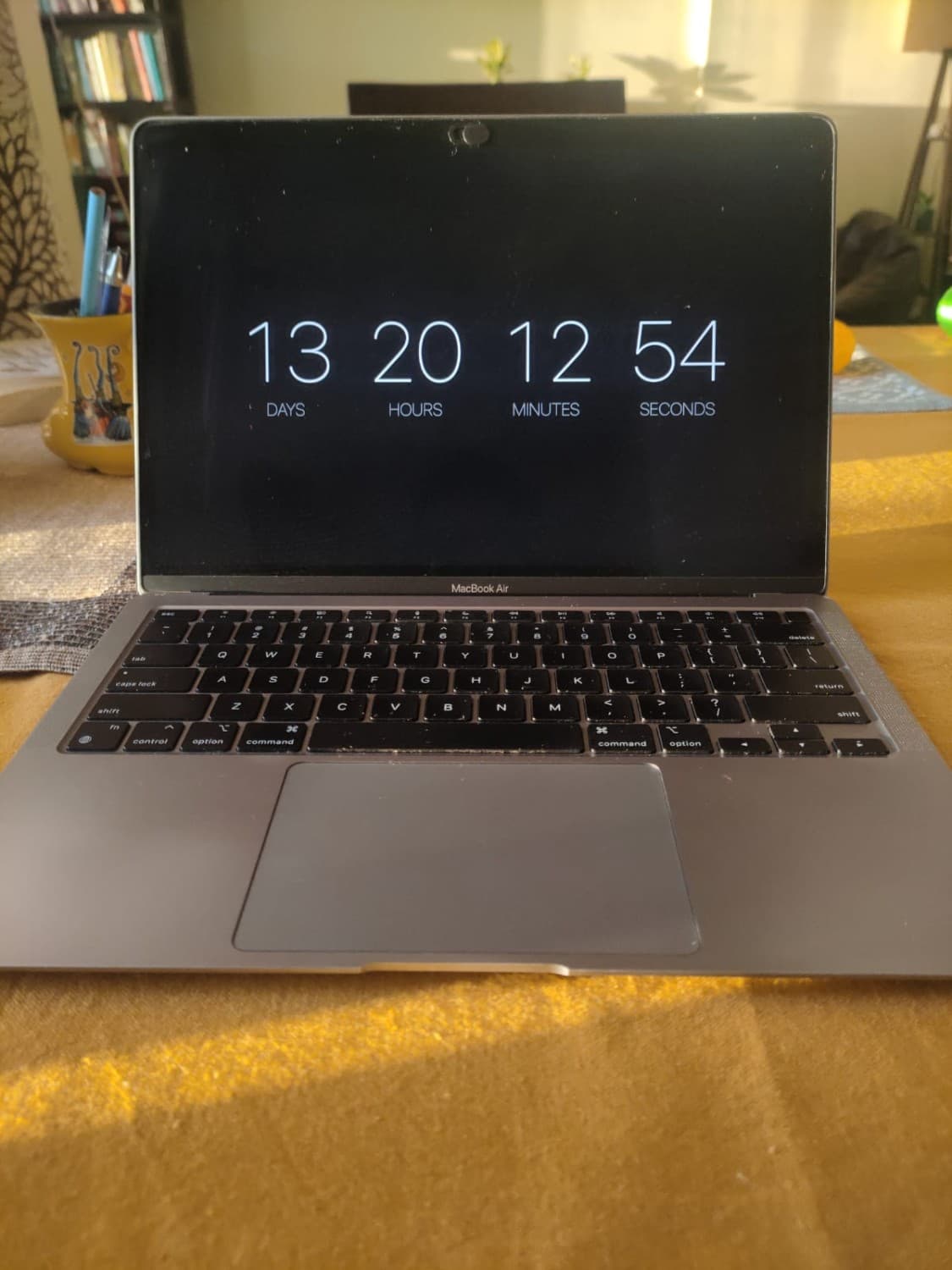 I had a screen saver that reminded me of the time left.
I had a screen saver that reminded me of the time left. -
Remove all distractions: Goes without saying, remove those social media apps from your phone. Being away from these apps for 50 days helped me break my muscle memory of tapping the app icon and going back to these apps every half an hour.
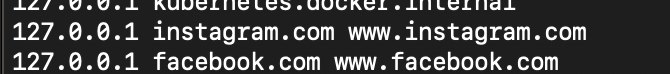 Edit the hosts file of your system so it’s difficult to access these sites even on your laptop.
Edit the hosts file of your system so it’s difficult to access these sites even on your laptop. -
Do research on study materials: There is a ton of material out there. Notes that are prepared by people who have passed the exam already, videos on YouTube, Udemy courses, practice exams, and so on.
Study Materials
I primarily chose the following materials.
- Stéphane Maarek’s Udemy course.
- Stéphane Maarek’s practice exams.
- Jon Bonso’s TutorialsDojo study guide.
- Jon Bonso’s TutorialsDojo practice exams.
Additionally, you must read the following:
- AWS Whitepapers
- AWS well-architected framework
- Glance at AWS documentation and FAQ of various services listed in the syllabus.
First, I binge-watched the Udemy videos at 2x. As the next step, I read the study guide and underlined all the important points.
Why underline?
Well, this has been a learning technique since my days in medicine. A day before the exam, there is no way you can complete reading the whole PDF. Instead quickly glance through the important points you had underlined once. It helps in revising critical points in the last few days.
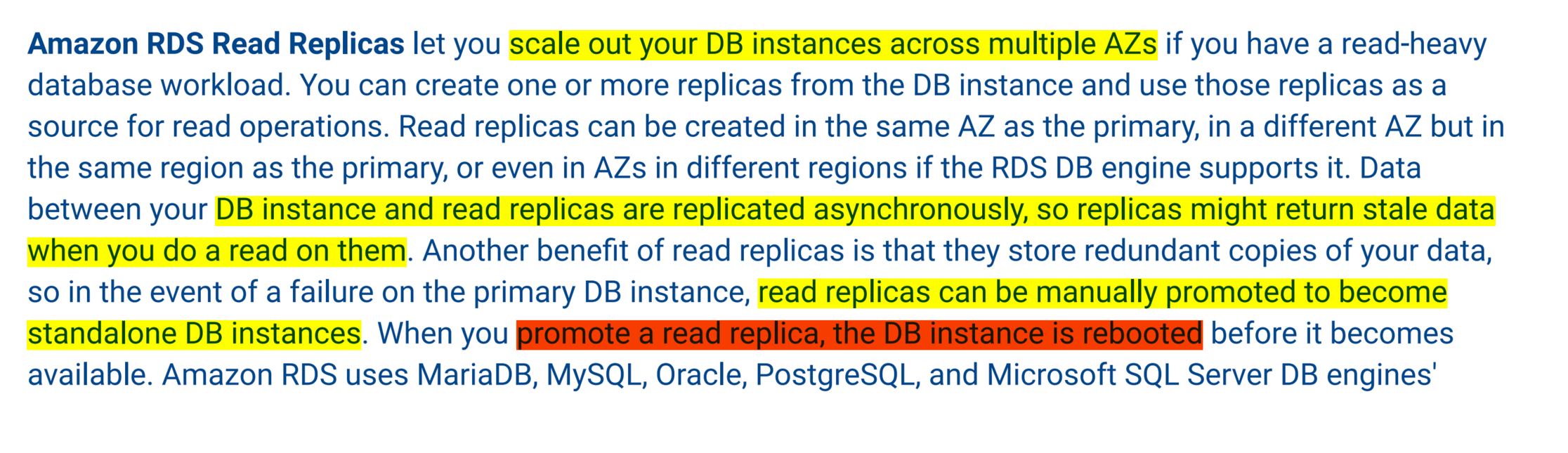
The practice exams
I found the TutorialsDojo practice exams are tougher. I failed most of the initial exams I took. Gradually the score improved and I started passing the practice exams. In both Udemy and Tutorials Dojo combined, I took 11 practice tests.
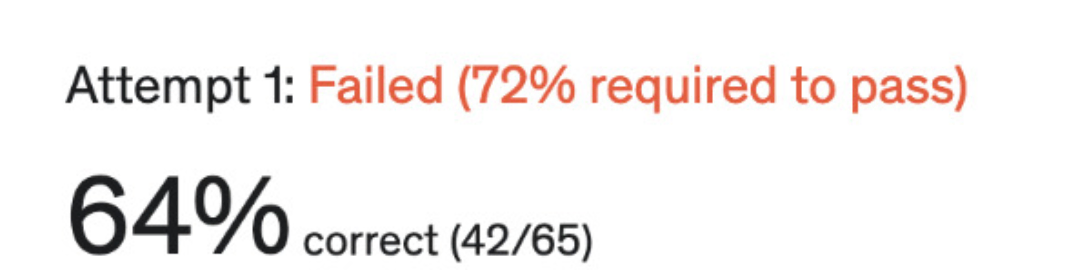 The very first practice exam I took
The very first practice exam I took
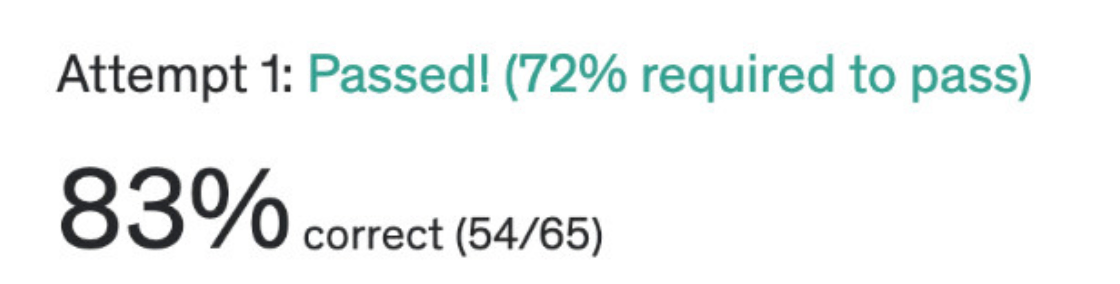 One of the final practice exams
One of the final practice exams
The actual exam
I decided to take the exam at a Pearson VUE center. The exam is NOT a cakewalk. All the questions are scenario based (as expected). Completing the practice exams helps. Time wasn’t a challenge for me. I was able to complete going through all the questions with about 30 minutes left. I had flagged around 15 questions for review. And after deciding on the answers for the ones flagged under review, I submitted the test with 8 minutes left on the clock. The exam requires a lot of attention, I was left with a pounding headache after the submission.
A few exam tips:
- The exam is a process of elimination. Eliminate the wrong ones first.
- Sometimes you might feel that all the options are correct. All options might be technically feasible. If you are choosing a very complex solution with multiple moving parts, it’s not the right answer.
- Finally if in doubt go back to the well-architected framework. The solution proposed must best reflect the 6 pillars of AWS’s well-architected framework.
Results
A few posts from Reddit suggested that one has to wait anywhere between 3 hours to 24 hours (or more in some cases) for the results. After refreshing my AWS account dashboard and Credly dashboard every 5 minutes like a maniac, I finally got my Credly badge the next day afternoon. And I received a score of 863.
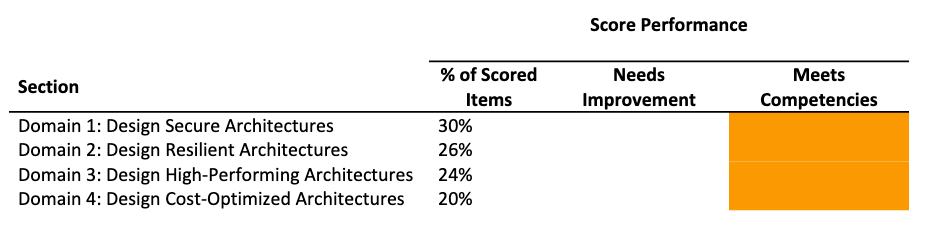
Lastly, I would recommend you join AWSCertifications subreddit, where you will find a ton of guidance posted by the community.